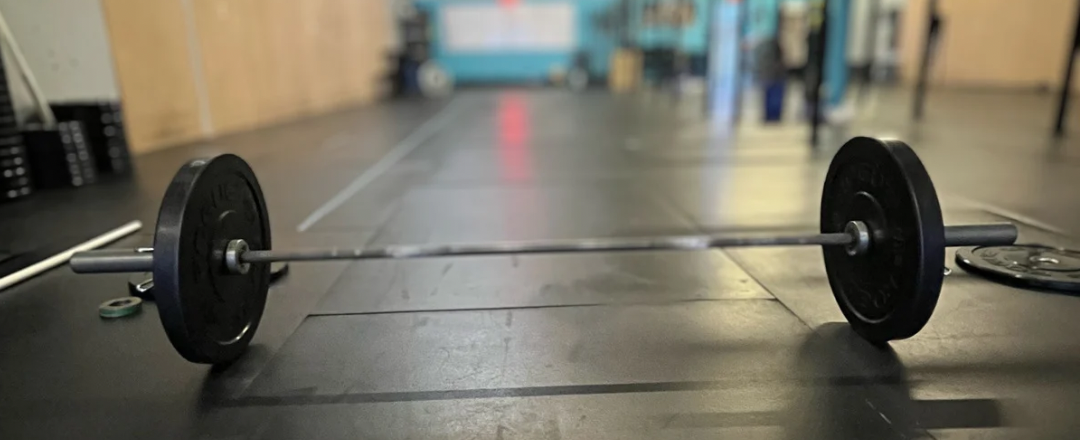
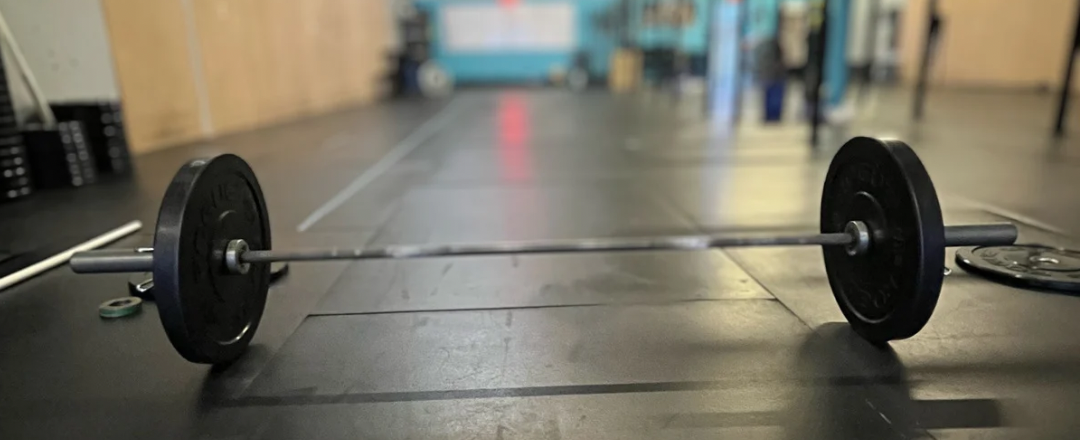
PushPress has an import feature on its website that will allow you to import your workout history in a .csv (comma separated value) format.
You can either download your history straight from Wodify (or other Gym Software) or you can fill out the .csv manually if you’ve been tracking your history on your own.
Please let us know if you have any questions or would like some assistance!
For those that know what they’re doing and just need the links.
For those that would like step by step instructions
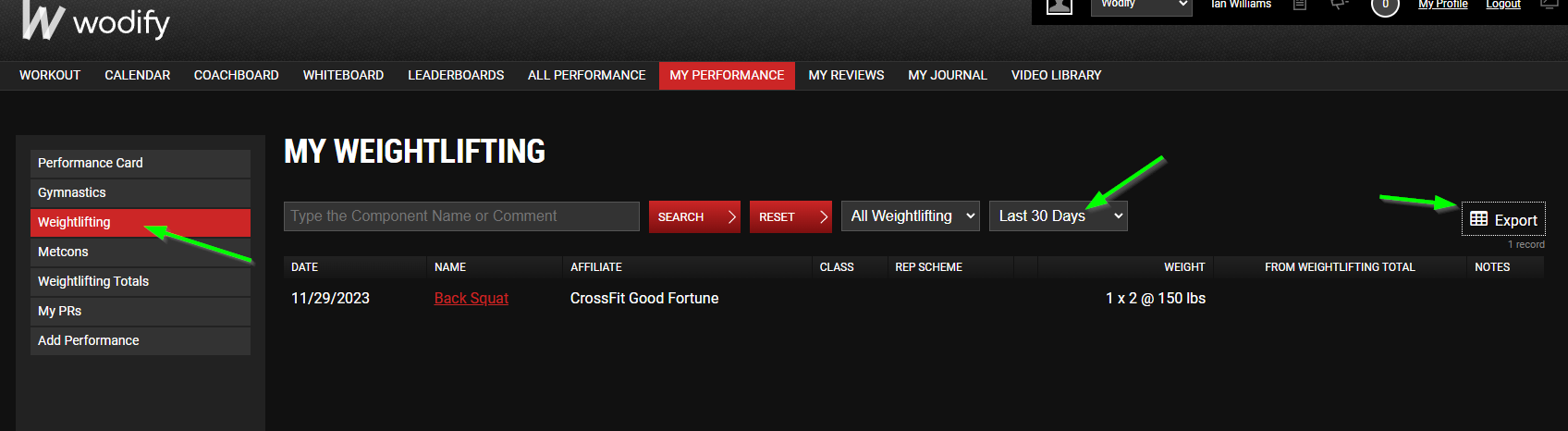
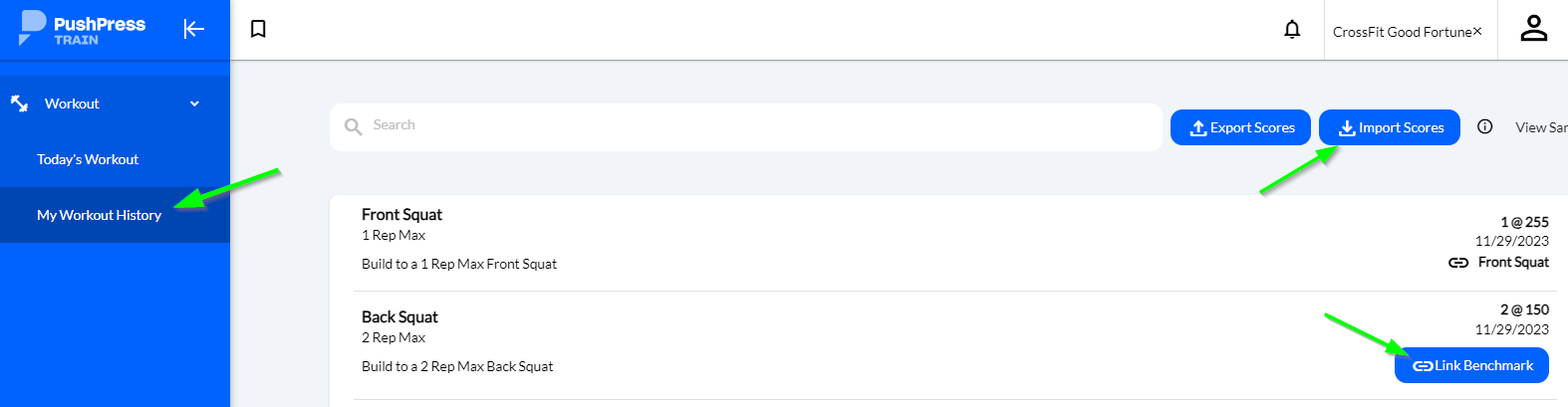
References: